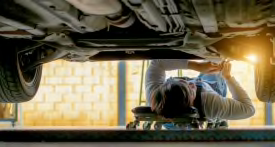How to Clean and Sanitize Your Remote Controls
It's always a good idea to keep remotes for TVs and other gear free from germs
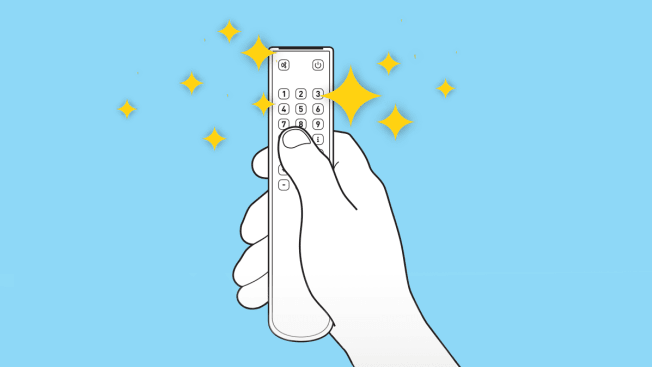
It’s probably not something you regularly think about, but remote controls for TVs, cable boxes, and media players get handled all the time, often with fingers and mitts that aren’t exactly sparkling clean. While it’s always a good idea to keep them clean, the past few years have reminded us it’s also smart to give those devices a more thorough, disinfecting cleaning every once and awhile.
During the COVID-19 pandemic, a webcast produced by the Society for Human Resource Management recommended routine environmental cleaning of any "high-touch" surfaces, including—yes—remote controls, with bleach or alcohol-based wipes. That’s still good advice, since some viruses can survive on surfaces for hours or even days. A number of methods are effective at killing them.
Cleaning Products for Remotes
The CDC says most common disinfectants registered by the Environmental Protection Agency can be used to kill viral pathogens. To help you choose one, the American Chemistry Council’s Center for Biocide Chemistries has compiled a list with dozens of EPA-approved options.
It includes Clorox cleaner and bleach products, Lysol disinfectants, Purell sanitizers, and Zep disinfectants and cleaners. (Tips for how to use these cleaners without damaging your remote control are below.)
Wipe, Don't Spray
Before cleaning a remote control, remove the batteries. Then turn the device upside down so that the buttons are facing downward and shake it or tap it against your palm to dislodge any debris that might have fallen between the keys. If you have a compressed air canister, give the remote a blast to shake free any additional dirt.
Don’t spray any disinfecting solution directly onto—or into—the device. Use a wipe instead, or a paper towel or disposable cloth moistened with the solution to gently clean the outer shell.
To clean harder-to-reach areas in and around the buttons, you can use a cotton swab dampened with the disinfecting solution. More stubborn debris lodged deeper into the keys can be dislodged with a dry toothbrush or a toothpick.
When you’re done cleaning the remote, let it air dry, suggests Brian Sansoni, head of communications at the American Cleaning Institute, a trade group that represents product manufacturers. Once the remote has been thoroughly cleaned and dried, you can reinstall the batteries. Then wash your hands and you—and your remote—will be good to go.